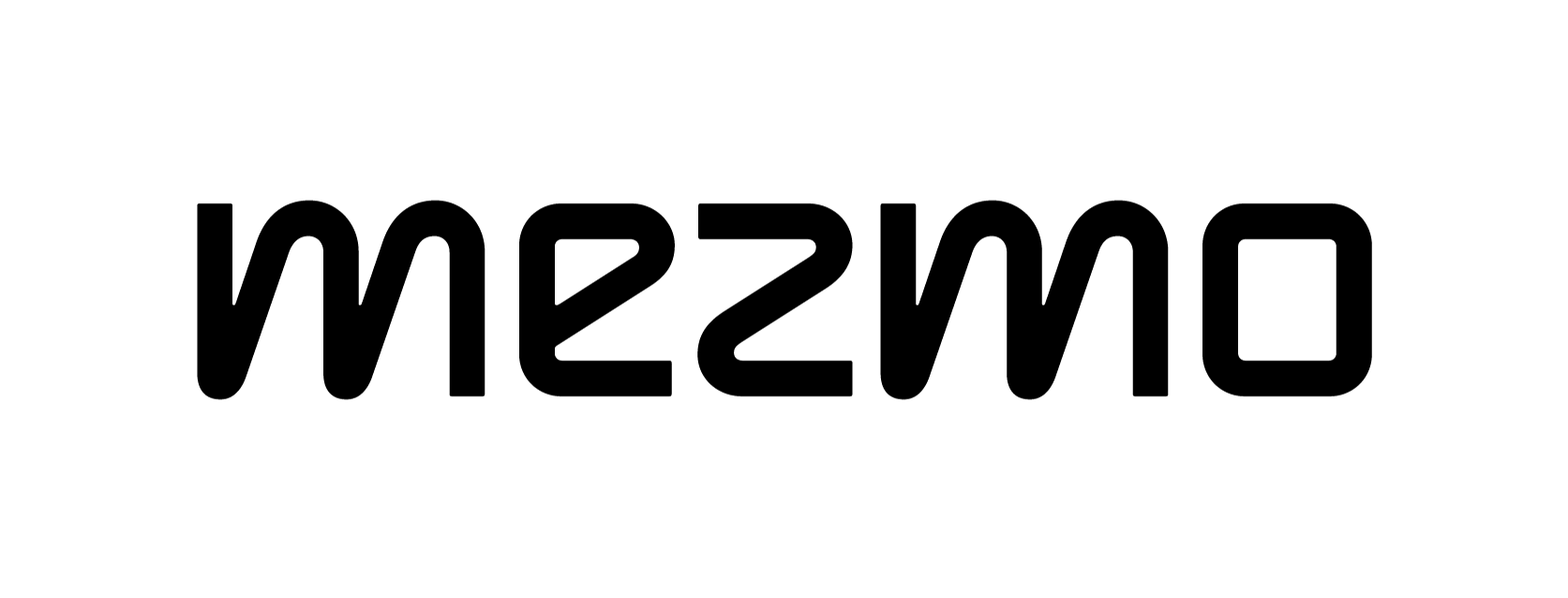Webinar Recap: Mastering Telemetry Pipelines - A DevOps Lifecycle Approach to Data Management


In our webinar, Mastering Telemetry Pipelines: A DevOps Lifecycle Approach to Data Management, hosted by Mezmo’s Bill Balnave, VP of Technical Services, and Bill Meyer, Principal Solutions Engineer, we showcased a unique data-engineering approach to telemetry data management that comprises three phases: Understand, Optimize, and Respond.
Understanding telemetry data means knowing your data’s origin, content, and patterns so you can discern signals from noise and intelligently evaluate data processing options.
Optimizing telemetry data reduces costs and increases data value by selectively filtering, , transforming, enriching, and then routing the right data in the right format to desired observability or security destinations.
Responding refers to ensuring that teams get alerted of any issues in real-time and always have the correct and current data if an incident or changes occur.

Using an approach framed around understanding, optimizing, and responding, DevOps, SRE, IT, and Security teams can benefit from a telemetry pipeline in three key areas:
1. Control Log Volumes for Cost-effective Observability
How can we control log volumes for cost-effective observability? It comes down to understanding telemetry data, which can be done by profiling your data. Most organizations don't understand what the telemetry stream looks like and what data they want to keep versus what they want to get rid of. Data profiling capability of Telemetry pipelines solve this by identifying repetitive and redundant patterns with their volumes and frequency.
Once you understand the data you can apply processors to drop, filter or sample the data before it reaches the analytics systems. You can also format the data optimized for the observability platforms and if needed, convert events or logs to metrics, further reducing the data volumes and costs. You can achieve as much as 70% volume reduction by applying the right patterns.
2. Extract Business Insights from Log Data
Often business teams struggle with getting the right insights to make decisions. Many insights do not make it into the BI systems. There are valuable insights embedded in logs that, if not processed properly, get discarded as the system exhausts. You can use the Telemetry pipeline to extract these metrics such as transaction failures, or create new metrics based on logs to provide critical business insights. In addition, converting voluminous logs into metrics helps reduce cost while separating signal from the noise. Extract metrics from logs or create new ones to foster a deeper understanding and optimization of business metrics.
3. Ensure Telemetry Data is Compliant and Free of Any Sensitive Information
Organizations must ensure that they meet the required regulatory compliance standards. Sensitive information in logs can expose organizations to security and compliance issues. Telemetry pipelines allow you to identify potential PII data that has leaked into logs and enable you to redact or remove it. You can also encrypt the information and decrypt it in case it is required by a certain security tool.
In addition, telemetry pipelines make you more responsive by raising alerts in case some data or metrics cross a threshold, change, or are absent, for example, if a critical file is missing. By monitoring metrics and setting thresholds, organizations can proactively address data integrity issues and respond promptly to abbarations, enhancing security and compliance measures.
Telemetry (or observability) data is overwhelming, but mastering the ever-growing deluge of logs, events, metrics, and traces can be transformative. Understand, optimize, and respond to your data to start controlling your data with confidence.
Listen to the complete webinar here. If you have any questions, feel free to contact us.