Site reliability engineers
Access the right data, in the right format, in the right location, at the right time, for the right price. Intelligently optimize data flowing to high-cost destinations with observability pipeline.
Keep services humming
Telemetry data is your lifeblood, and managing it better is key. However, SRE teams cite managing huge data volumes and increasing costs as one of their biggest issues. We power SRE team workflows to help understand, optimize, and respond to their dynamic telemetry data needs. Routing data in the right format to the right teams reduces toil, improves collaboration, and, most importantly, reduces resolution times.
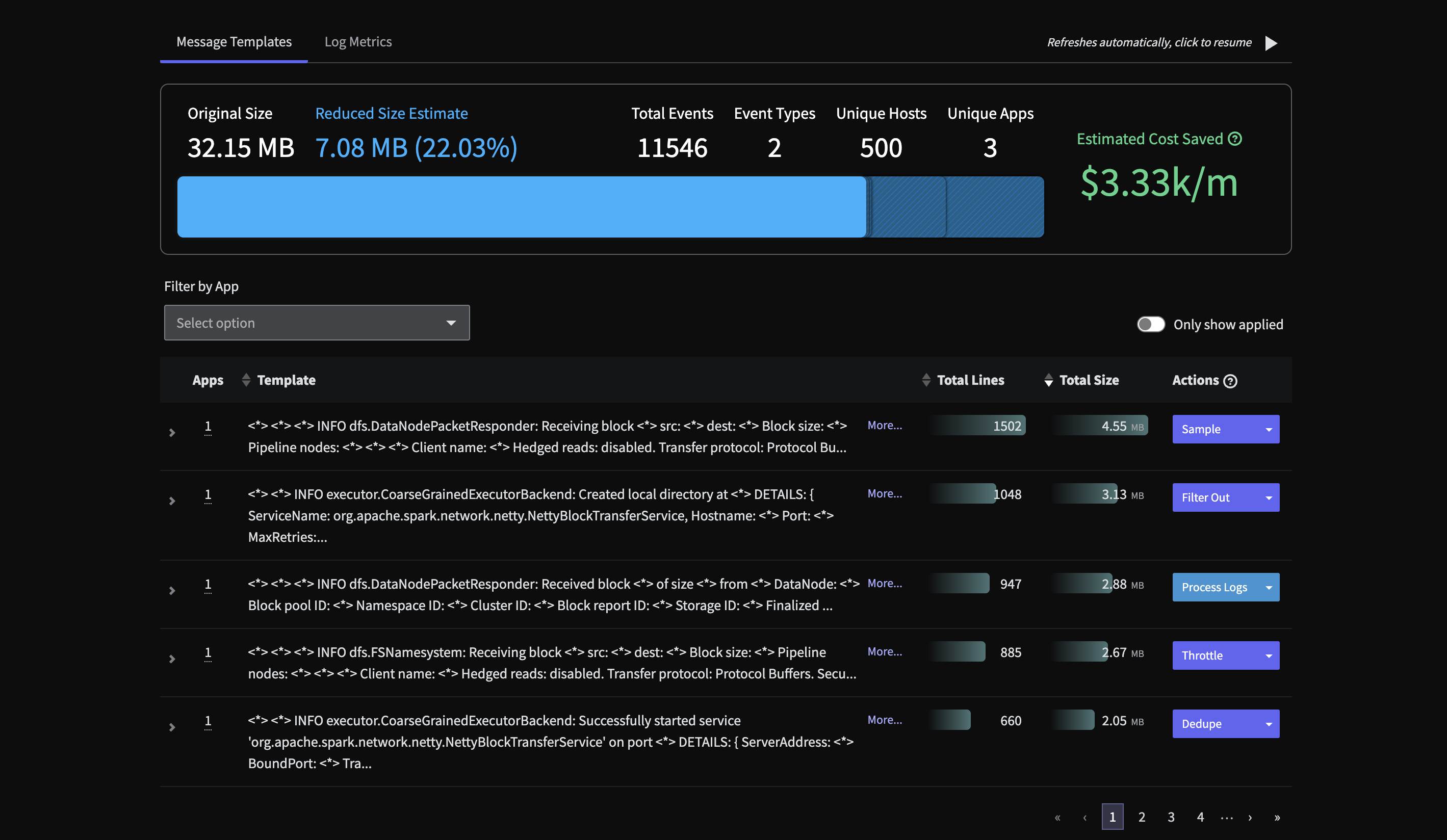
Turn raw logs into actionable insights
meet your SLOs
Enhance observability by amplifying the "signal to noise ratio" of your telemetry data and routing it to the relevant team. Aligning data formats across platforms enhances collaboration and root cause identification, while data enrichment deepens problem comprehension. With a collaborative team armed with superior data, issue resolution becomes more effective.
You ensure great digital experiences “24 by 7”. But the data you need to meet your SLOs often hide in terabytes of telemetry data. Mezmo can parse, enrich, and transform that data in motion to help you monitor SLO adherence and make the decisions you need to keep your customers happy and subscribed. See how Service Level Indicator telemetry data can be optimized with Active Telemetry with Nobl9 service level management software.
You have more important things to do than calculating compute or storage requirements or performing open-source code maintenance. Mezmo provides the observability answers you need without the effort. Automatically scale the infrastructure and data retention as your requirements grow. You can stay in control of your consumption, with no hidden surprises.
Smarter data, better observability
Enable operational AI in minutes with context engineered data sets. Give your agents simple prompts with context fueled accuracy reducing the window of failure to almost none.
Give devs the flexible use of AI to access and act on any high-context telemetry, right within their workflows for a superior experience—without putting budget, performance, or control at risk.
Process telemetry in-stream to accelerate Root Cause Analysis (RCA) with an agentic SRE. Extract key information and spot anomalies with full context – before data is ever stored.
Direct data with intent, reshape and normalize for agentic and human consumption, including "easy button" migration to Open Telemetry. Separate signal from noise by its value, triggering automated actions to dodge spikes or flag faults in real time.
Key capabilities
Remove low-value logs (DEBUG/INFO) to reduce noise and manage costs effectively. Learn more about supported processors.
Decide what stays hot, what moves to cold storage (S3, Azure Blob, GCP), or gets dropped. Learn more about supported destinations.
Stream telemetry data in real-time and replay buffered events for instant incident investigation without waiting for indexing or storage delays.
Continuously analyze telemetry patterns to identify high-volume, low-value data streams and provide actionable recommendations for cost optimization. Learn how to use data profiling.
Automatically adapt pipeline behavior based on real-time conditions, scaling processing capacity and adjusting sampling rates to maintain performance during traffic spikes.
Enhance telemetry data with contextual metadata from external sources, standardize formats, and add business context to improve observability and enable better analysis.
Monitor and control metric cardinality in real-time to prevent exponential cost increases from high-cardinality tags while preserving essential dimensional data.
Real results from real teams
reduction
"Mezmo helped us reduce our overall telemetry data volume by 50% by filtering and parsing data to ensure we only indexed the fields we actually needed."
— Netlink Voice
"Teams using Mezmo consistently reduce mean time to resolution by 30-50% through cleaner, more relevant data feeding into their observability platform."
— Platform Engineering Team
"Using Data Profiler, we discovered we were sending massive amounts of verbose health check logs. Mezmo helped us create cost metrics and optimize our pipeline."
— Schier Engineering
Explore more
Stop paying to store noise
Start capturing signals
- ✔ Schedule a 30-minute session
- ✔ No commitment required
- ✔ Free trial available

